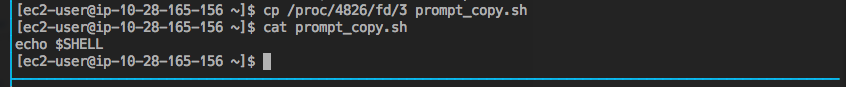How to recover a deleted file that is still being used by a process
First: Use a file. In this case I simply run tail -f (follow) on a one line script called prompt.sh.
Then background the process CTRL-Z.
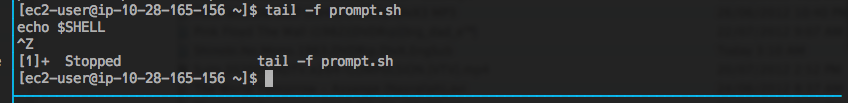
Now delete the file and list the open files belonging to tail: lsof -c tail.
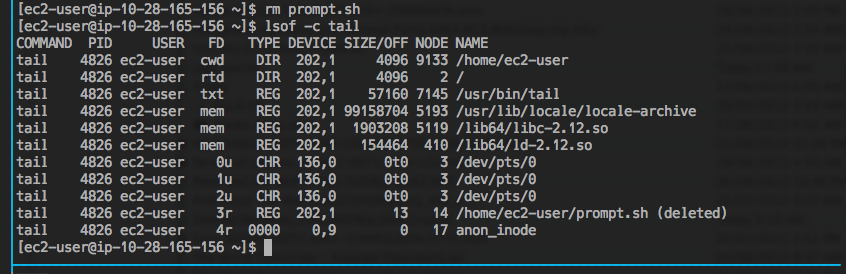
Notice that the PID (Process ID) is 4826 and the FD (File Descriptor) is 3r.
The 3 is the kernel auto-incrementing the FD number and the r is for read mode.
Interestingly the kernel starts from 3 because you’ll notice 0-2 are taken.
0u /dev/pts/0 # standard in
1u /dev/pts/0 # standard out
2u /dev/pts/0 # standard error
Available modes to open a file:
r = read access
w = write access
u = read and write access
space if mode unknown and no lock character follows
`-’ if mode unknown and lock character follows
And now we can see that the file descriptor is still there but (deleted).
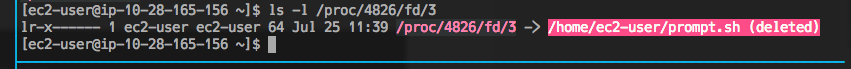
Now that you know which file descriptor it is you can simply make a copy. Either putting it back as the original file name or something different.